RegLens - Copying a Channel
All of the Regulatory Jurisdictions have at least one official channel set up for monitoring Developments. As a convenience, you can make a copy of a channel which will add it to your personal channel menu for quick access.
After accessing a channel, you can copy it into your own channel list by clicking on the Edit Tab for the Channel and then clicking on COPY.
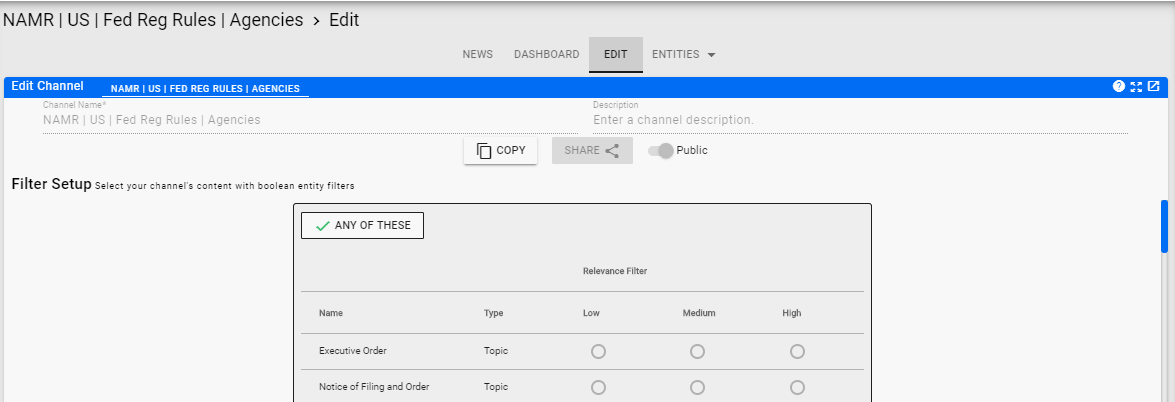
This will create a copy for you and put it into your personal My Channel list of available channels.
Note
Once you copy a channel you will not get any updates from the shared channel. It is now your channel. You can change the name, modify the filters or do anything you like, but if you want an updated version of the original channel, re-copy it.
Home PowerIntell.AI™ Apollo Pro® RegLens®