Public Channel
When you create a new Channel, by default it is set to Private which means that no one except you can access it. If you would like to share a channel, you will need to make it Public. You can switch a channel from Private to Public by opening the Channel Editor and clicking on the Private/Public toggle switch located in the Channel Control section at the top of the Channel Editor.
When set to public, the toggle looks like this:
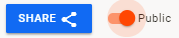
Along with the indication of Public, the SHARE button will be active when a channel is public.
A public channel can be accessed by anyone who has the URL associated with the channel.
Help Home FTS Apollo™ Help RegLens® Help
Last update:
October 5, 2021