Sentiment Indicator
Where possible, Apollo Pro® will provide a sentiment indicator for each article. This is contained in the Article Card displayed.
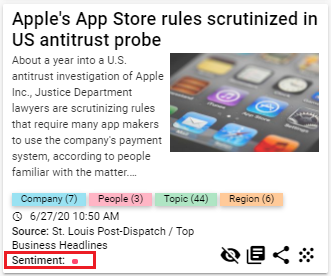
The indicator is color coded and will be Green for positive sentiment and Red for negative sentiment. If you hover over the indicator, a pop up will display with the actual relative sentiment calculated which is a number between -100 and 100 where 0 (Zero) indicates that the sentiment is neutral and the Sentiment line of the box will not be displayed.
Home PowerIntell.AI™ Apollo Pro® RegLens®
Last update:
August 27, 2024