Relationship Graph
A Relationship Graph is available for Companies or People which will display a graph of the top Entities associated with the Company or Person selected.
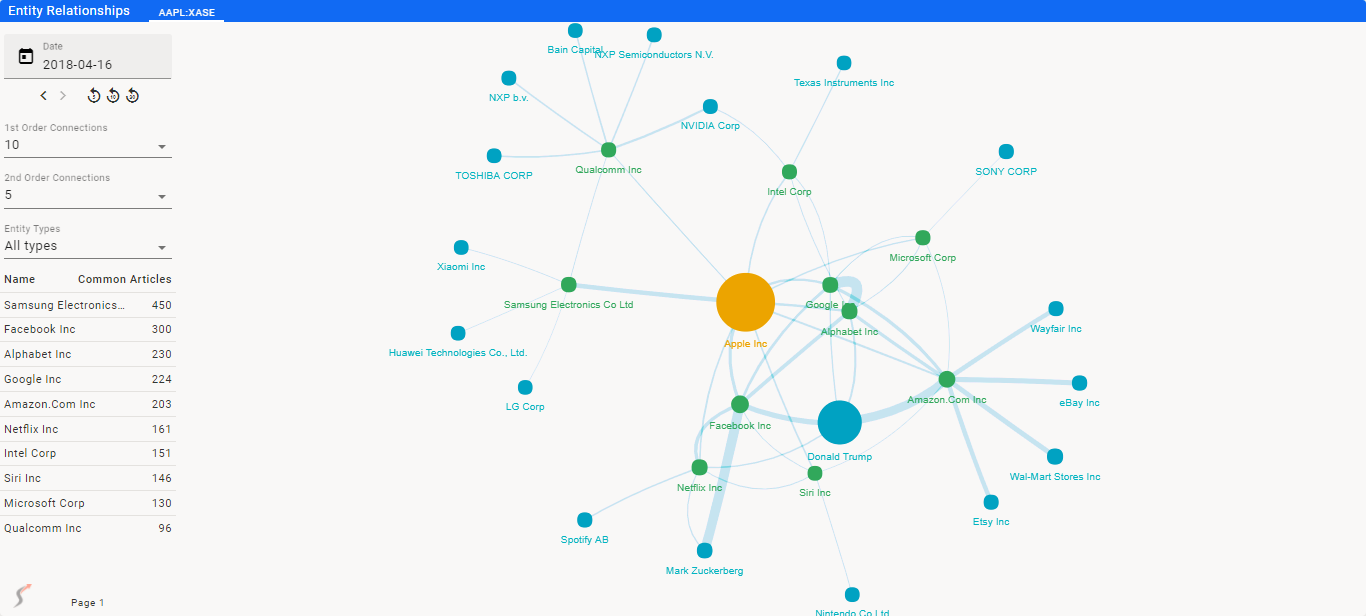
The Relationship Graph graphically shows the top relationships between Entities using the tags associated with Articles received on the indicated day. The size of the circles shows the relative number of articles for each entity and the size of the connectors shows the relative number of articles that mention both entities being connected.
The Relationship Graph also gives a quick reference to the top Entities co-mentioned using a list that appears to the left of the graph.
The Relationship Graph has several components to help with navigation and research.
Graph Navigation
- Clicking on an circle within the graph will switch context to that entity.
- Clicking on the connector between two entities will display the Relationship Summary information regarding the Articles that co-mention the Entities.
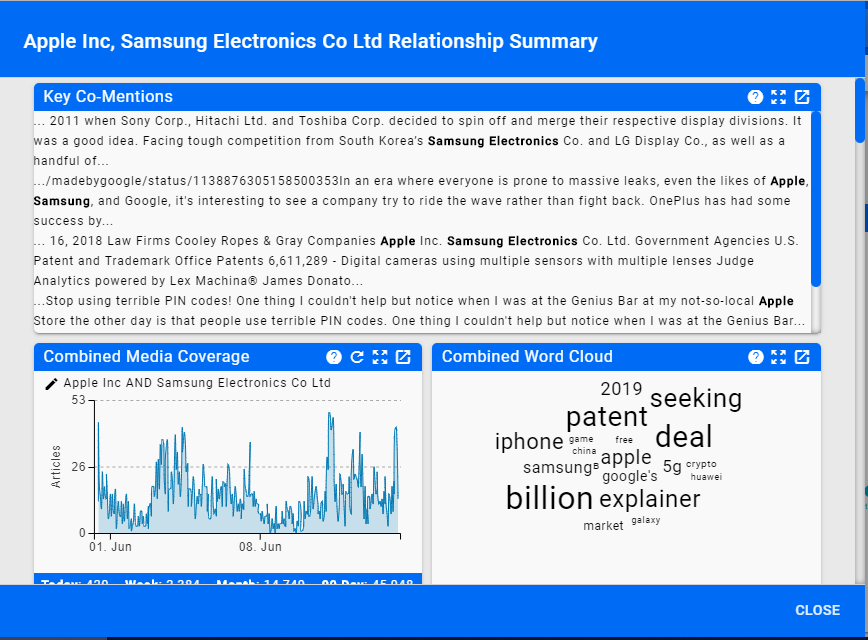
Date/Graph Properties Menu
- The date displayed can be changed by clicking on the date itself to bring up a calendar, Clicking on the < or > to move the date one day backward or forward, or clicking on the arrow circles with numbers in them to move back that number of days.
- The number of first order connections can be changed by clicking on the 1st Order Connections drop down menu.
- The number of second order connections can be changed by clicking on the 2nd Order Connections drop down menu.
- The Entity Types displayed can be changed by clicking on the entity types drop down menu. The available Entity Types are ALL, Companies and People. This will restrict the graph to the indicated types.
Entities List
Below the menus on the left is a list of top co-mentioned entities. Clicking on the entity name will reset the context of the [Relationship Graph] to that entity and clicking on the number next to the entity name will give you the co-mention analysis pop-up shown above. You can page the entities list using the NEXT and PREV options at the bottom of the list.
Home PowerIntell.AI™ Apollo Pro® RegLens®