Widget Date Filter
The Widget Date Filter allows you to change the date range for a specific widget.
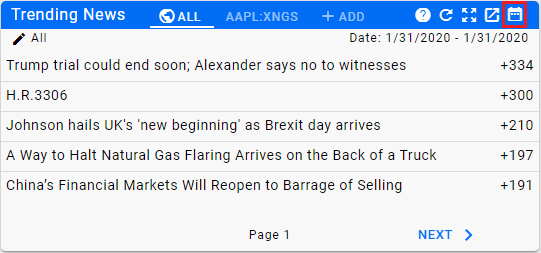
The current date setting will appear below the filter for your reference. Click on the date filter icon to access a calendar that can be used to change the date range settings.
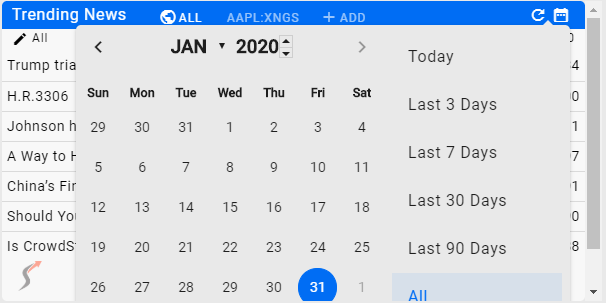
Either choose from the pre-defined ranges on the right or select a from and to date from the calendar to change the date range for the specific widget. Once selected, the widget will update with the new range.
Note that the date range is a temporary change and the widget will revert to its original setting the next time it is accessed.
Home PowerIntell.AI™ Apollo Pro® RegLens®
Last update:
October 5, 2021