Channel List Widget
The Channel List Widget will display a list of channels that can be used to set context by clicking on the channel name.
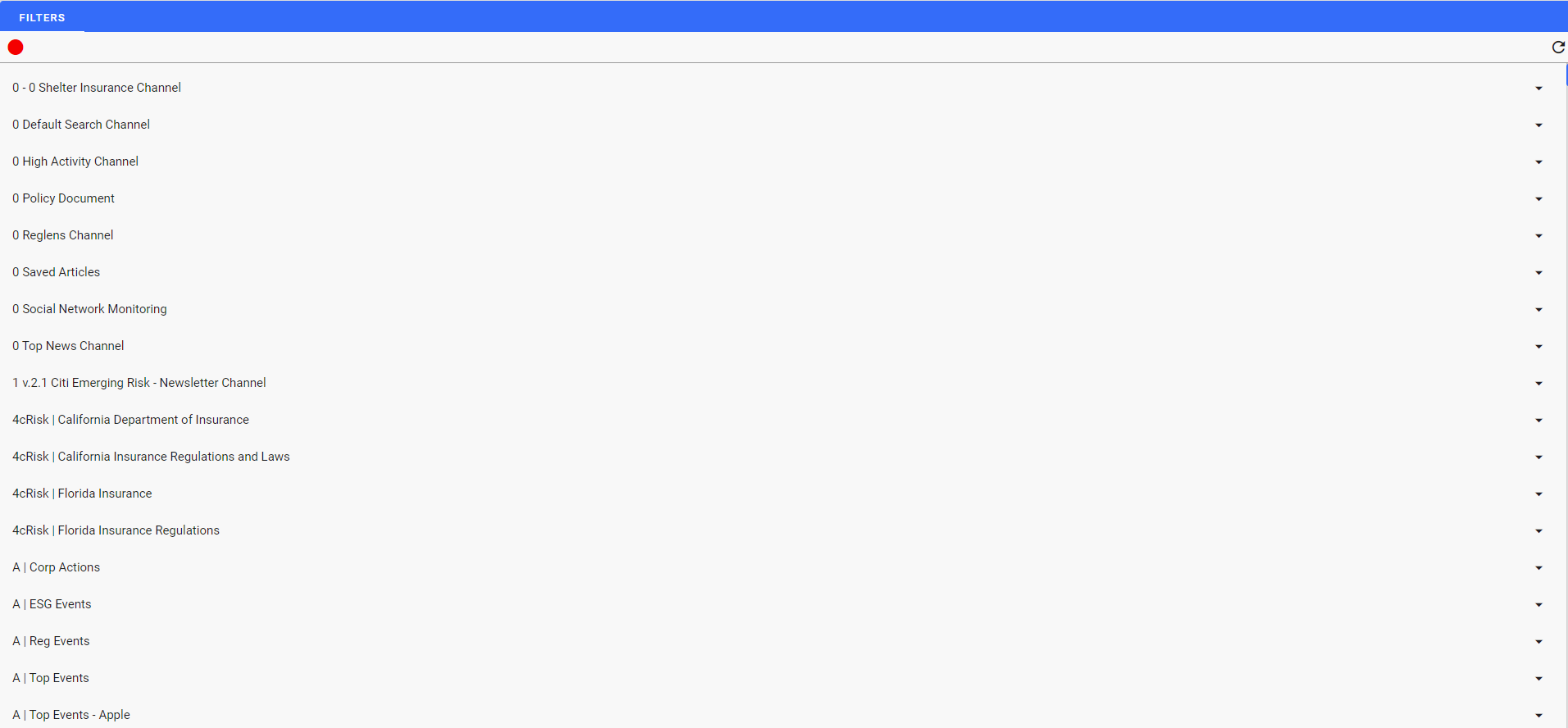
Navigation
The Channel List widget is used to set context for other widgets. You can click on the red circle in the upper left corner to change the context channel that will receive the channel as context.
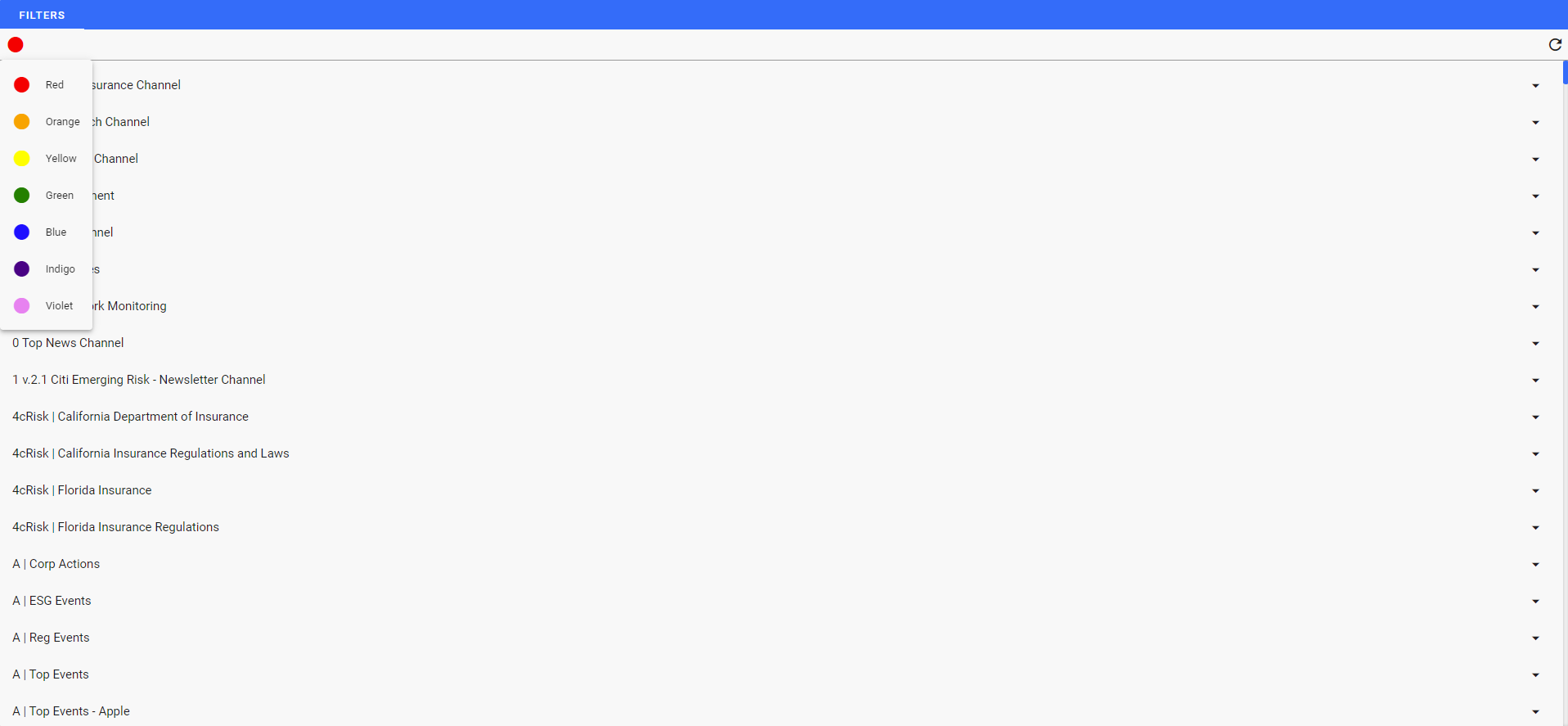
Click on next to the channel name to open up the menu. You can then click on Add to context or Replace context.
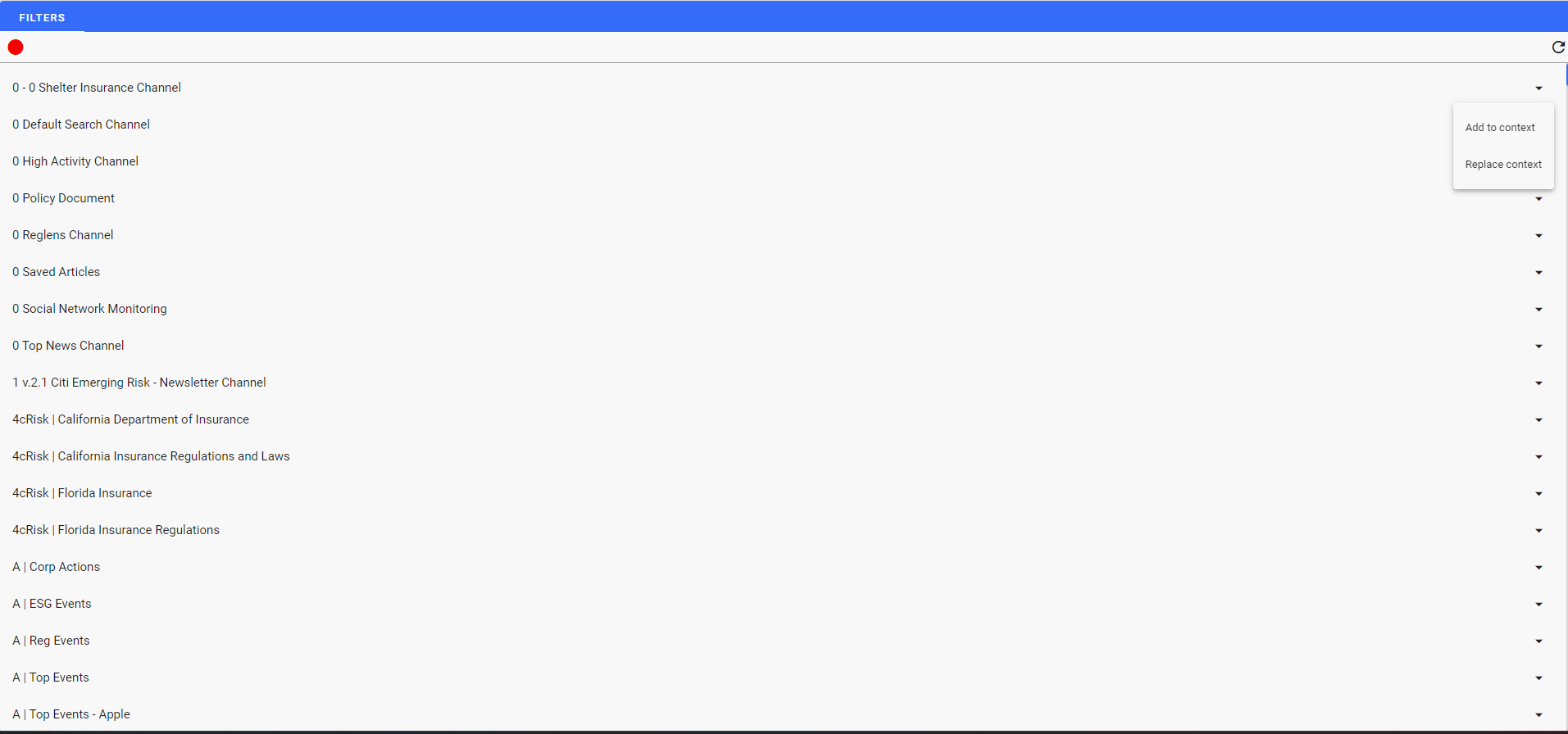
Clicking directly on the channel name will replace the current channel context for the colored context channel that has been selected.
Context Usage
The Channel List widget does not use the currently set context, but you can give it a list of channels as part of a dashboard setup to indicate which channels to display in the list.
Home PowerIntell.AI™ Apollo Pro® RegLens®