Changing your Password
In order to change your user password, you need to use the initial login dialog and do a password reset.
- Log out of FTS Apollo™ by clicking on My FTS and selecting Log Out.
- Log back into Apollo, by clicking on the Log IN button on the FinTech Studios FTS Apollo™ page.
- If you get the "Last Time You Logged in" message:
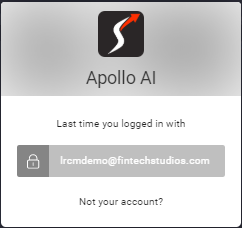
- Click on the Not your account? link underneath your User Name.
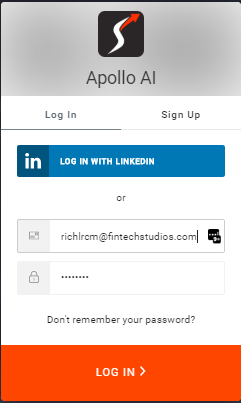
- Click on the Don't remember your password? link. This will cause FTS Apollo™ to send you a password reset link which you can then use to change your password.
Help Home FTS Apollo™ Help RegLens® Help
Last update:
November 22, 2021